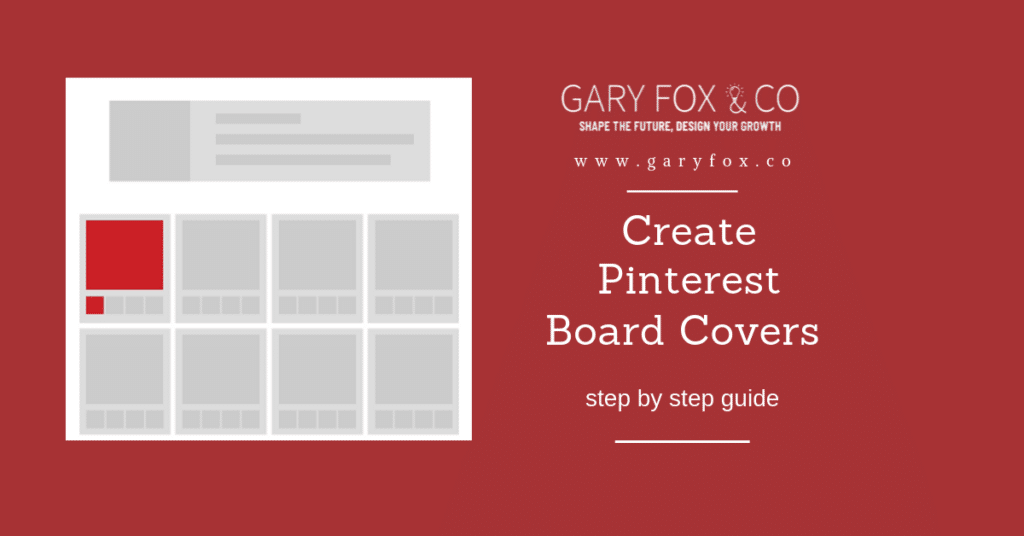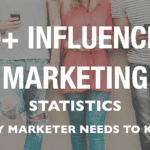What you’ll learn in this post is how to make your own Pinterest board covers.
Beautifully designed board covers make it much easier for visitors to understand and pick out boards that interest them.
In this blog, I’ll show you how you can do that with no design skills and you don’t need any complicated design software.
In this tutorial, I am going to show you how to make your Pinterest board covers using Canva.
[cmtoc_table_of_contents]
Why Use Pinterest
Pinterest is one of the most active and popular social media platforms. Primarily, Pinterest has an active community of people that share images in the form of infographics, pictures…pretty much any sort of visual images.
When people hear “Pinterest,” they often associate it with recipes and wedding dresses, and interior designs.
However, many pinners also share useful and practical knowledge in the form of infographics, videos, and much more. There are plenty of creative opportunities to harness the power of Pinterest for your business, or blog.
Listed below are just some of the staggering Pinterest statistics.
FACT: the half-life of a Pinterest pin is 1,600 times longer than a Facebook post.
FACT: the average Pinterest user spends 14.2 minutes pinning every time they log in.
FACT: Pinterest has more than 175 billion Pins to browse through, there are opportunities for every type of brand on Pinterest.
FACT: As of the first quarter of 2019, Pinterest reported 291 million monthly active users worldwide.
FACT: As of 2019, 79.5% of Pinterest users are female, according to Statista.
FACT: 27% of global marketers are already using Pinterest for promotion.
I’ve personally had an infographic that has received over 10k shares on Pinterest – your can see it here – the social event management infographic.
Pinterest image sizes
I thought I would first of all share all the Pinterest images sizes. This will save you hunting around later for them.
Images for Pinterest should be vertical. It is recommended that you use a 2:3 aspect ratio for all of your Pins.
Image Guidelines
- Pins on the main page appear as 236 pixels (height is scaled).
- Pins on a board appear as 236 pixels (height is scaled).
- Expanded pins have a minimum width of 600 pixels (height is scaled).
- It’s recommended to use an image aspect ratio of 2:3 to 1:3.5
Pinterest board cover size for mobile app
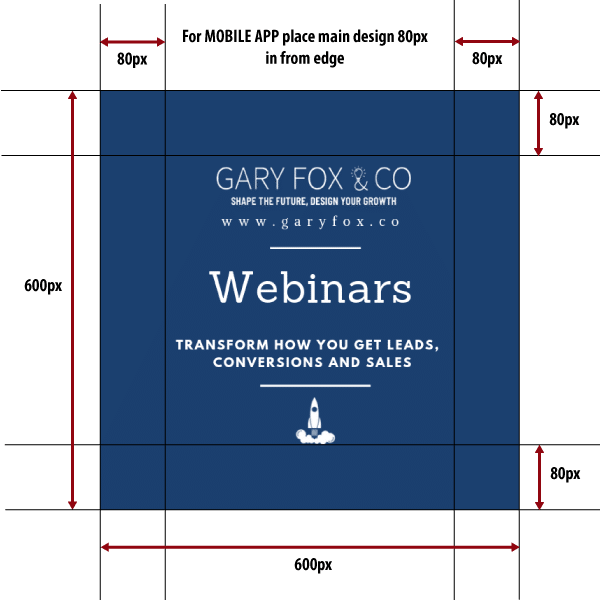
Why brand your Pinterest cover boards
Custom branded Pinterest board covers help to create a consistent look and feel to your brand. While they aren’t essential, it delivers a certain amount of care and consistency about your brand identity
Branding is a big topic, but in simple terms, you need to have a brand that helps people quickly understand what you do. As a result, this, and how they can benefit from your product or serves.
Branded cover boards will encourage viewers to stay on your profile longer. Since I branded my boards I noticed a big change in the number of my followers as well.
Develop your own Pinterest style
Pinterest can be a bit confusing on the eyes due to all the different visual elements of boards, pins, and layout. Simplifying the overall layout by having branded covers makes it easier for visitors to pick out what they find interesting.
They also give the eyes of your visitor a chance to ‘rest’ amongst all the visual clutter of the boards. This ‘visual rest’ is pleasing to the eye, and for visitors viewing your profile, it will be a more pleasant experience.
Having a unique Pinterest board cover design also offers creates a great first impression with your branding. The image can also help understand more about the type of pins you share. In particular, this is true when using the mobile app.
The Pinterest mobile app allows people to view your boards. Therefore placing your brand front and center onboard covers is important.
Organize your Pinterest boards by topic
Most of the time, pinners will find your Pinterest profile through an individual pin you have saved. Then if they liked the pin, they will click through to look at your profile.
Pinterest boards are basically a way to keep your Pinterest profile organized.
Think of your boards being folders to organize pins. You group your pins together by topic.
And that’s exactly what Pinterest boards are!
They are a way to organize your pins based on different topics. You can check out my boards here.
So now when someone visits my Pinterest profile, they know I’m interested in Branding, Marketing and did I mention Marketing (all stuff I talk about on the blog).
How to create a Pinterest Board
1. Go to your profile
On your profile, click on the boards section. Then click on the button “+ Create board”.
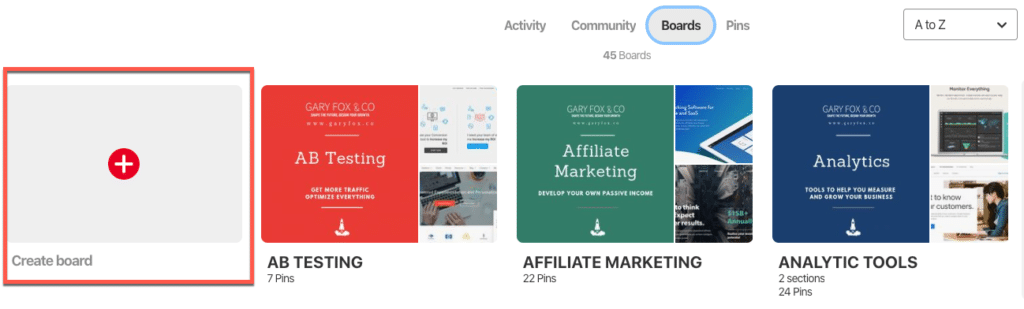
Name your board. Create a topic that you’re interested in. If you are specifically aiming this for an audience then do your research before on the best name for this.
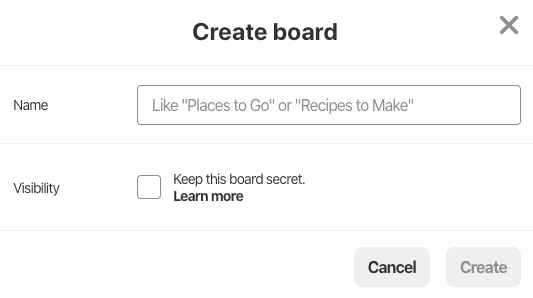
Don’t forget you can also select to keep it secret. As an example, you might be creating a mood board as part of a branding exercise. People won’t see any pins that go to a secret board.
How to brand your Pinterest board covers
To make our Pinterest board covers, we’re going to be using Canva. This is because Canva is the easiest and best tool to use for design.
In fact, you can use Canva.
Hopefully, you’ve already got an account with Canva and are familiar with it. Otherwise, don’t worry. Just sign up with Canva then continue reading- it’s really easy to use and will benefit you in your blogging future!
Step by step guide to creating your Pinterest board cover
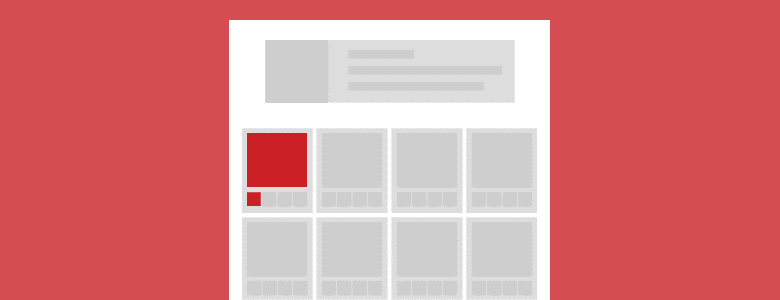
Once you have an account:
Log in to Canva. Click on “Create a design”.
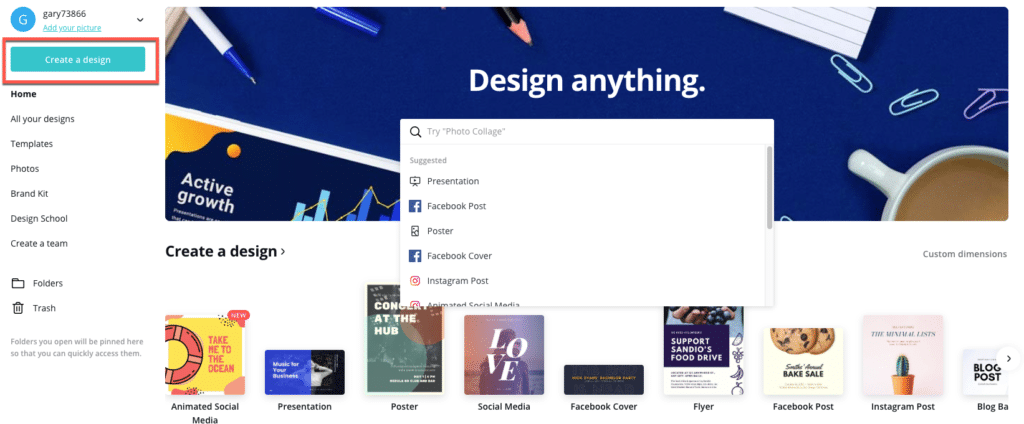
Then select “Custom dimensions”
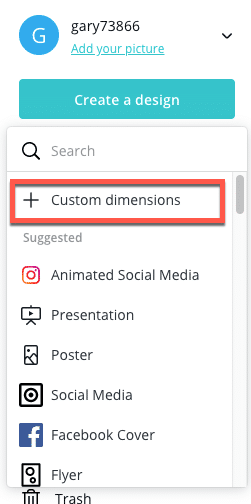
Enter the dimensions that you are going to work with. In this case it is 600px by 600px.
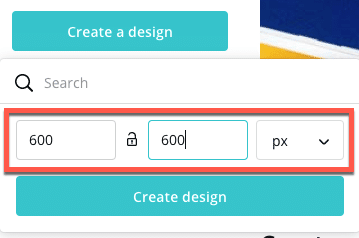
Once you have your blank canvas you can start to play around with the design.
Canva has a brilliant library of templates and you can simply add and delete designs as you go. If you already have a set of fonts you use and a design in mind, then you can replicate it easily in Canva.
On the other hand, if you are creating it from scratch then don’t be afraid to experiment. Go with something that you are happy with and fits with your brand style.
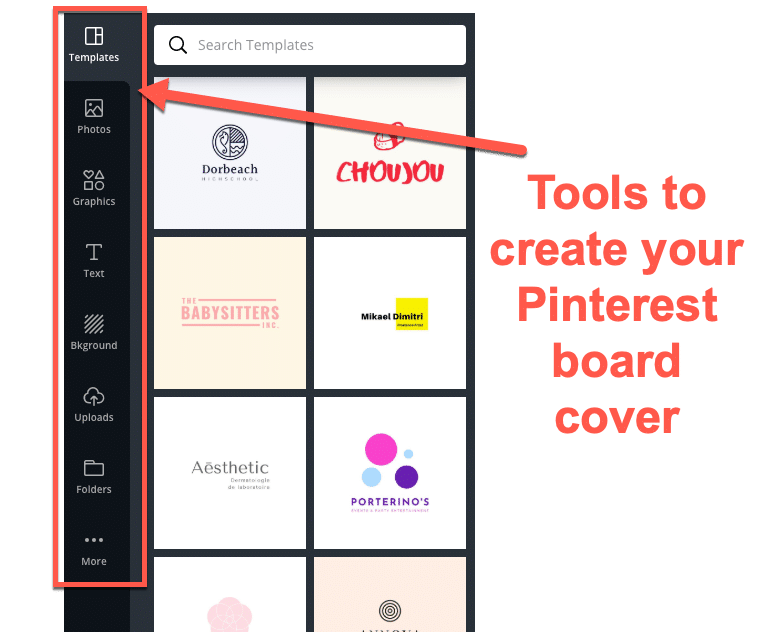
Initially, I chose a minimalist approach. However, I then decided to change it to a background with full color.
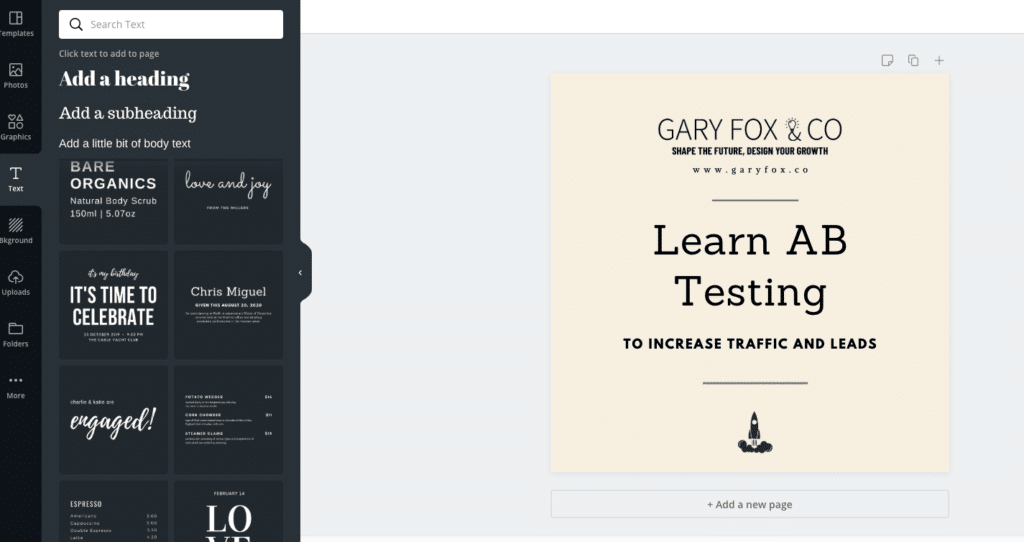
Uploading your Pinterest Cover Board
The first thing to do is to go to your profile and then choose boards.

Select the board you want to upload the image. Then click on the create pin.
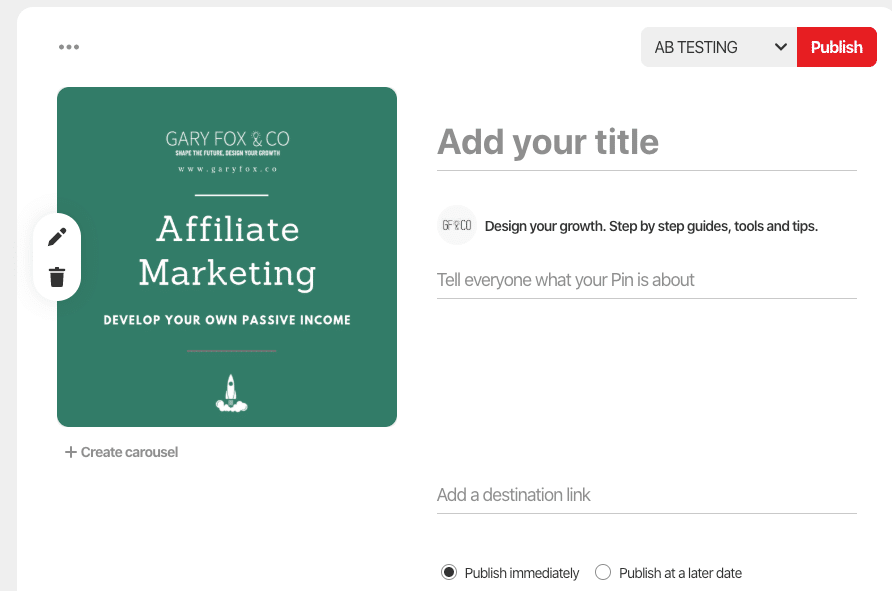
Fill in the details. I suggest a name that fits with your overall topic and a brief explanation. These are important to optimize the SEO on your pins on Pinterest.
After you’ve completed that click on Publish.
Now you’re are presented witha popup. Click on the top right corner to cancel this. You should then see the board that we have just uploaded the image to.
Now you should see your image on the board. Now click on the edit icon at the top.
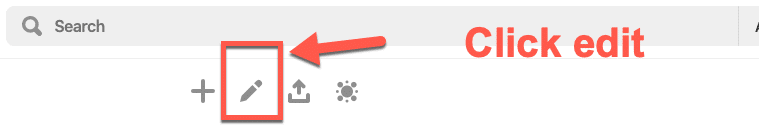
The final thing to do is to select the board cover.
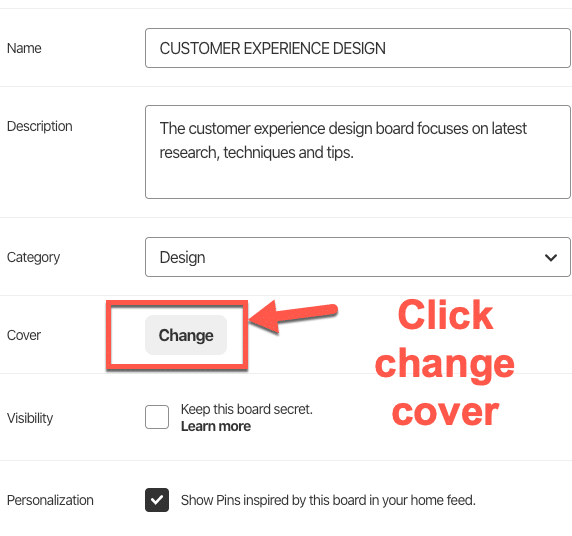
You should now see your old pins and you can scroll through to select your new cover image.
Repeat this for other boards, you will start to have a strong professional looking Pinterest page.
What to do after adding your Pinterest board covers
Now you’ve got well presented Pinterest boards, you need to make sure you’re creating beautiful Pinterest graphics that get repins. There’s no point having nice looking Pinterest boards if you’re not pinning nice images to them!